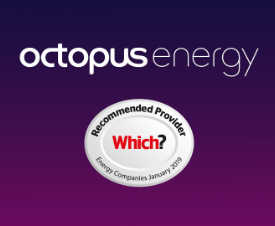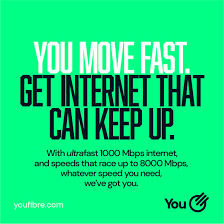Here’s a PowerShell script that can be used to scan for Windows updates, install them and optionally restart the system automatically. I’ve been using this for a few years now on Windows Server 2008 R2 and above without issues.
Continue readingCategory: Windows 7
Here’s a quick PowerShell script which allows you to set the computer description remotely.
You’ll need to run this in a PowerShell window with administrative rights for the remote PC.
$RemotePC = Read-Host -Prompt 'Input the remote computer name e.g. PC0123'
$RemoteDescription = Read-Host -Prompt 'Input the new description for the remote computer'
$PC = Get-WmiObject -class Win32_OperatingSystem -computername $RemotePC
$PC.Description = $RemoteDescription
$PC.Put()Sometimes you need a quick and simple way to backup a user directory to a network drive/NAS share or external drive.
Here’s a batch file that will backup using Robocopy the subdirectories of your user directory to the location of your choice.
Continue reading